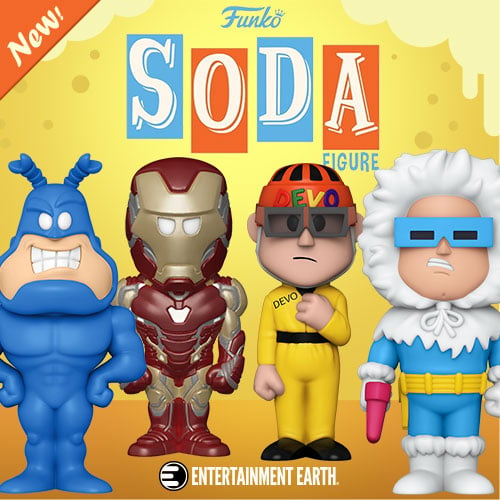I was very happy when I was offered the opportunity to review the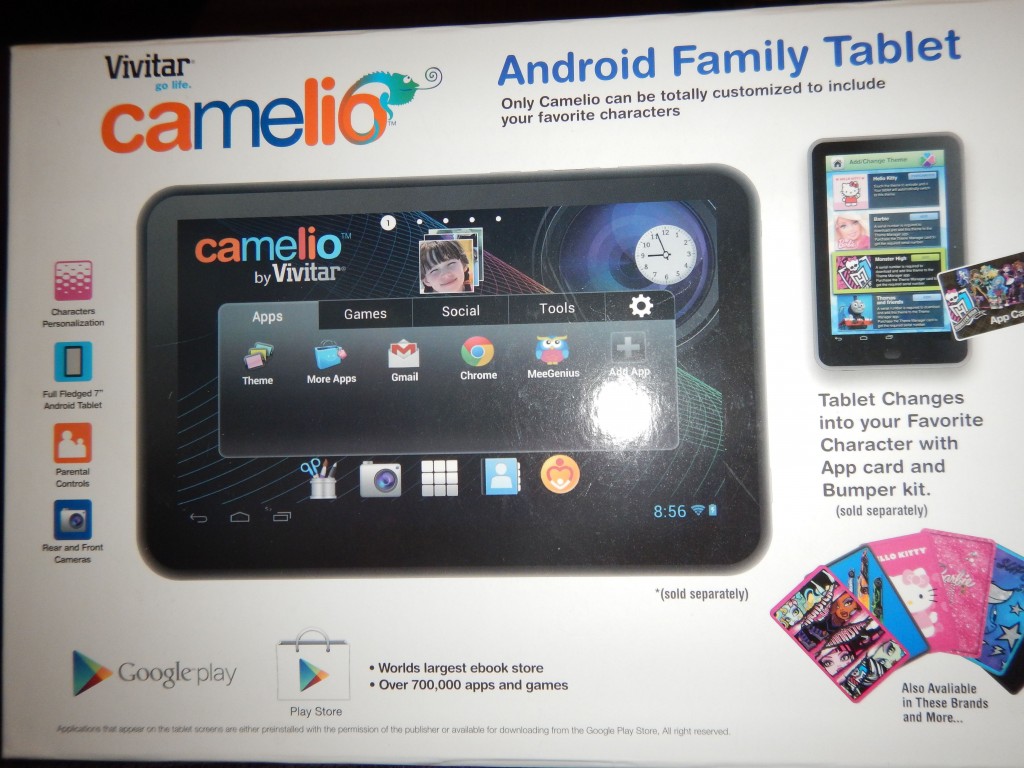 Camelio Android Tablet from Vivitar. I am not a tablet guy so that posed a problem for me. Having no reference point I wanted to be able to do justice to the device and give our readers a proper review. I decided to do what seems to be all the rage in big business, I outsourced the work.
Camelio Android Tablet from Vivitar. I am not a tablet guy so that posed a problem for me. Having no reference point I wanted to be able to do justice to the device and give our readers a proper review. I decided to do what seems to be all the rage in big business, I outsourced the work.
The reviewers that I chose both had experience with either tablets or extensive use of the Android operating system on a smart-phone. Deferring to their combined expertise I thought that they could give an honest opinion on the device. The first review was handled by Dale, a high school teacher and football coach who has experience with an iPad. The second half of the review was handled by one of our frequent contributors, Mary who is a laboratory technician in manufacturing.
Dale
My good friend asked me to try out his Vivitar Camelio Android Table knowing I used an iPad at my work as a teacher, and I have an LG Android cellphone. He wanted me to compare those devices to the Camelio.
The first thing I found was that at 7” x 4 ¾”, I could carry it around in my back pocket. That is handy for a teacher who movies from classroom to classroom to woodshop. I could do add the teaching duty stuff that required the I-Pad and my cell in one device.
I was able to download our grade book and attendance programs, and also the g-mail that our school’s internal communications are transmitted through. I was also able to download You-tube videos that I use for individual instruction in my woodshop classes. I’ve also made that big step to Twitter and found the keyboard screen easier to type on than my Android phone. They just don’t make those things for people with larger digits.
At 1 Gb Ram, it has enough memory to be fast enough for me and the few applications I run and it keeps a charge through 3 or 4 class periods before I put it on my phone charger.
Overall, the device’s size makes it easier to use than my Android phone, yet smaller and handier then the larger I-Pad.
Mary
I use my Android phone for just about everything, and almost constantly. With this in mind, I was asked to review the Vivitar Camelio pad.
I like the OS for the Camelio; it works just like my phone but with a bigger screen. I loaded some of my games on the pad and really liked the screen size for playing them. I also liked the pad for the internet and reading my blogs. If the site visited has a mobile version that is how the pad connects. It was easy to navigate and easy to read the screen. I did have some trouble with the touch screen; it didn’t seem very sensitive and sometimes didn’t register.
I also had some trouble with updating. I would get notices about needed updates, but most of the time they didn’t load properly. This was especially annoying when it came to the Theme Manager. The Camelio comes with the Theme Manager so the user can set the screen to match different cases that can be bought for the pad. Every day the pad would have an alert pop up saying that the Theme Manager needed to be updated, and every day I would try to update just to be told that it didn’t work. I’m sure this was just a problem with the settings, but I found the constant alerts really bothered me.
The Camelio is supposed to be a “family tablet”, so it has a lot of pre-loaded apps made for kids of various ages; everything from different musical instruments to chess. I like all the different games, but this is where the problems with the touch screen were most prevalent.
All and all, this seems to be a good pad that would be a good choice for kids.
-Dale Bernard
-Mary Biller
The Camelio from Vivitar can also be personalized with personality packs that include Batman (my current o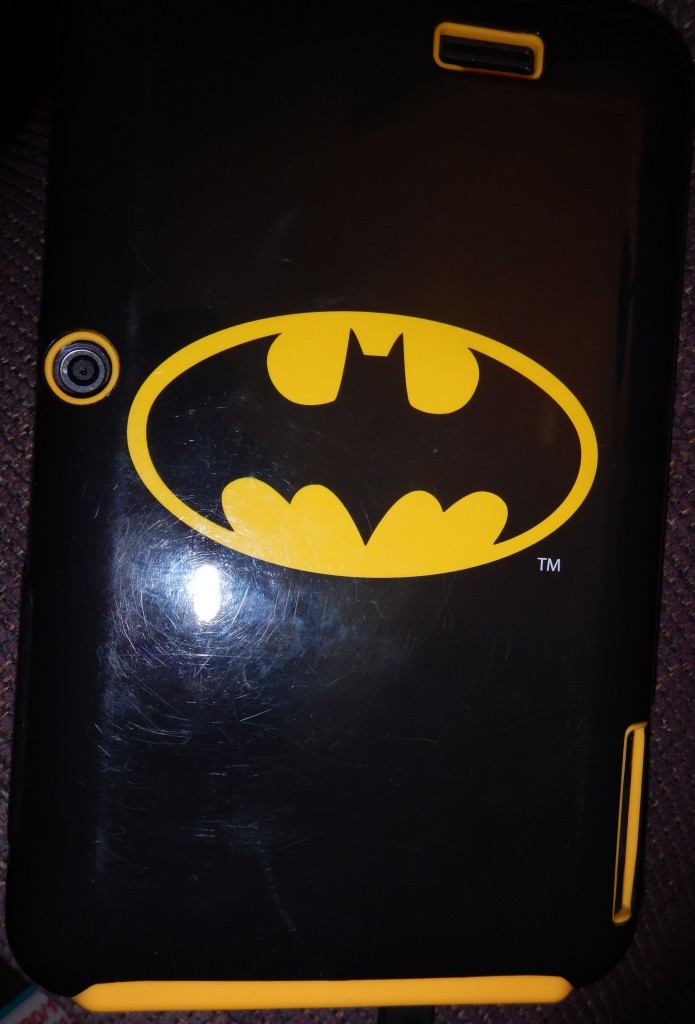 ne), Barbie, WWE and others. The personality packs include a protective case as well as a download code to make the device themed to the pack. The personality packs are a great way to let the child express themselves. The hard case should add some protection to the tablet should it be dropped but I am not willing to give it a try. I like my Camelio to much too just drop it to test a theory.
ne), Barbie, WWE and others. The personality packs include a protective case as well as a download code to make the device themed to the pack. The personality packs are a great way to let the child express themselves. The hard case should add some protection to the tablet should it be dropped but I am not willing to give it a try. I like my Camelio to much too just drop it to test a theory.
Technical Specifications for the Camelio are:
Processor: 1.1GHz
OS: ANDROID 4.1 -Automatically upgradeable
Memory:1GB
HDD: 4GB (expandable)
Screen Size: 7 inch
Screen Resolution: 1024 x 600 (16:9)
Touchscreen: Capacity Touch Panel 5 point
Wireless connection: WIFI 802.11b/g/n
Gravity: 4-Dimensional gravity sensing
Front camera: Built-in 0.3M pixels
Rear Camera: Built-in 2.0M pixels
I/O Port: USB 2.0 OTG*1, Headphone *1, MIC*1, DC JACK*1
Card slot: T Flash card (Max:32GB)
Audio: 3.5mm headphone jack. High-quality stereo loud speaker. Built-in microphone
Battery: Lithium Battery, 3.7V/2800mAh
Power adapter: USB 5V,2A
Weight: 336 g (including battery)
Dimension: 203 x121 x 11.5mm
The Camelio from Vivitar retails for $99.00 US and would make a perfect gift for you family. Check out all that Vivitar has to offer at www.vivitar.com